Toniq Mobile is great for stocktaking your store easily, and efficiently. While best used on compatible Android stocktaking devices, you can also use almost any Android mobile phone to achieve similar results. For this reason, we have added short term service rental for Toniq Mobile for use during your annual stocktaking period.
We now offer 30 days @ $100, to allow stores to access Toniq Mobile for Retail stocktaking.
If you like what Toniq Mobile can do, and wish to purchase the addon and added dispensary features, we will discount the 30 day fee against our standard price of $300 + $15 a month.
No limit on the number of devices you want to stock take with. You can use as many compatible devices as you like.
It has never been easier to
keep your business organised
Book your Toniq Mobile stocktake period
Pre-Setup Checklist
Please review the following requirements:
- I have an Android device of mobile phone that meets the minimum requirements (see FAQ)
- My device is connected to the pharmacy’s wifi
- I am able to download and install apps from the Google Play store
If you answered yes to the above requirements, fill in the form below and Toniq Support will be in contact to help get you prepared for stocktaking.
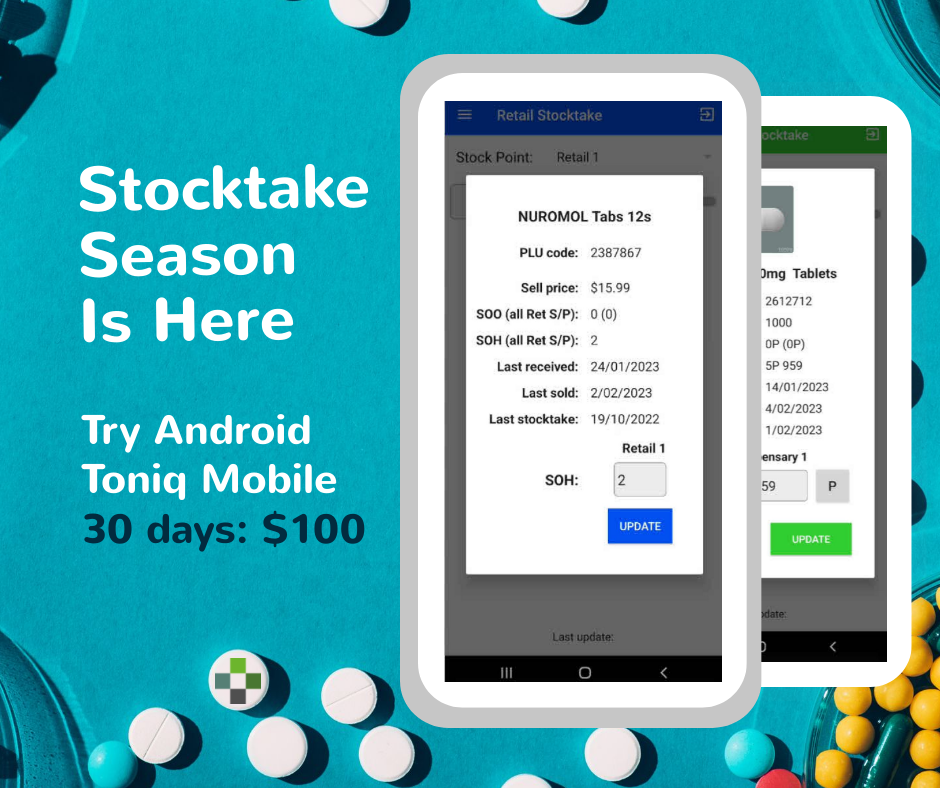
Stocktake guides
Toniq Mobile FAQ
Does Toniq Mobile work on Apple iOS?
No. Toniq Mobile is only available from the Android Google Play Store, and only works on Android devices.
What are the minimum requirements or device specs for using Toniq Mobile?
- Android OS version: 5.0 or higher
- Screen resolution: 1280 x 720 (16:9 screen ratio)
Why are dedicated stocktake devices recommended?
We recommend dedicated stocktake devices for the following reasons:
- They come with built in barcode scanners which are very fast/reliable, and they can be configured to get optimal scanning behavior from any type of barcode.
e.g. you can tell the scan software to pass through check digits on certain barcode formats. If this is not done, Toniq Mobile may not be able to find the product when scanning certain barcodes. - Devices usually have fantastic batteries and have a rugged design to reduce damage from drops or knocks.
Android Toniq Mobile Devices and System Requirements
Are there any recommended devices?
Pretty much any Android device which meets the minimum spec will function appropriately. We have tested and found perfect working conditions on these devices.
- Honeywell EDA50, EDA51, EDA52, CT60L1N, CT45
- Zebra TC77
Barcode scanners require a small configuration once on the device, then are ready to stock take.
I really liked Toniq Mobile, can I get a discount on the full product?
Yes. We have some conditions, so keep reading.
We are happy to offset the $100 you paid for the 30 day Toniq Mobile period, towards the $300 license fee for Toniq Mobile.
Upgrade your 30 day to full for $200 + $15 per month.
Terms:
Bulk buying discounts do not apply.
$100 offset is only valid from 4 months after your 30 Toniq Mobile period has ended.